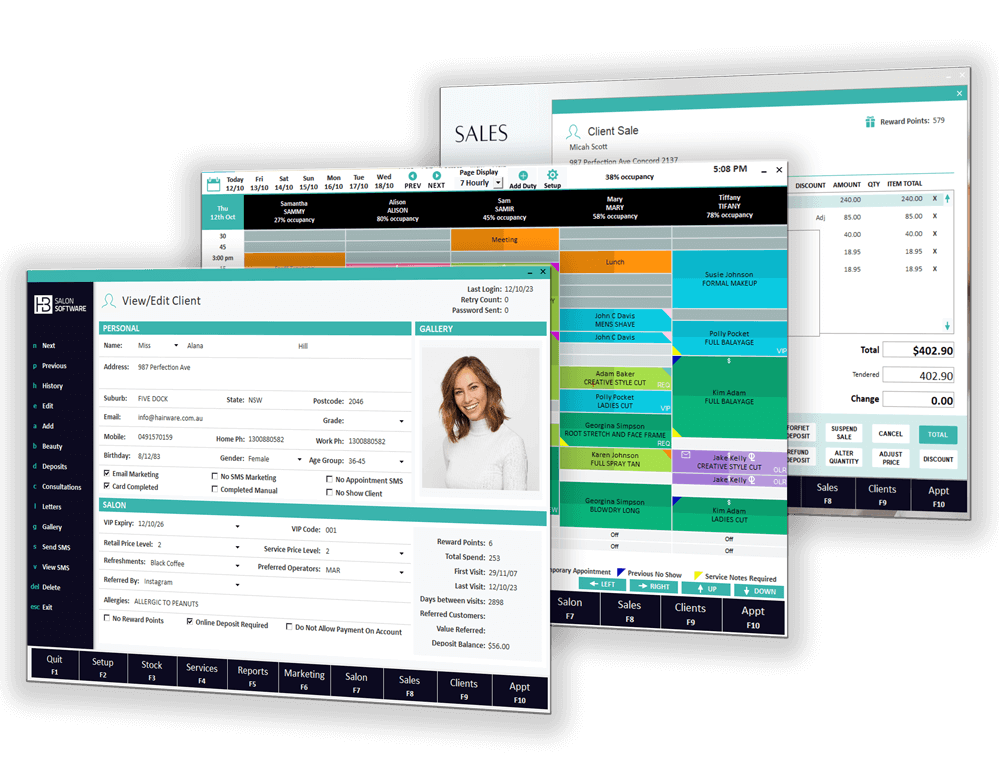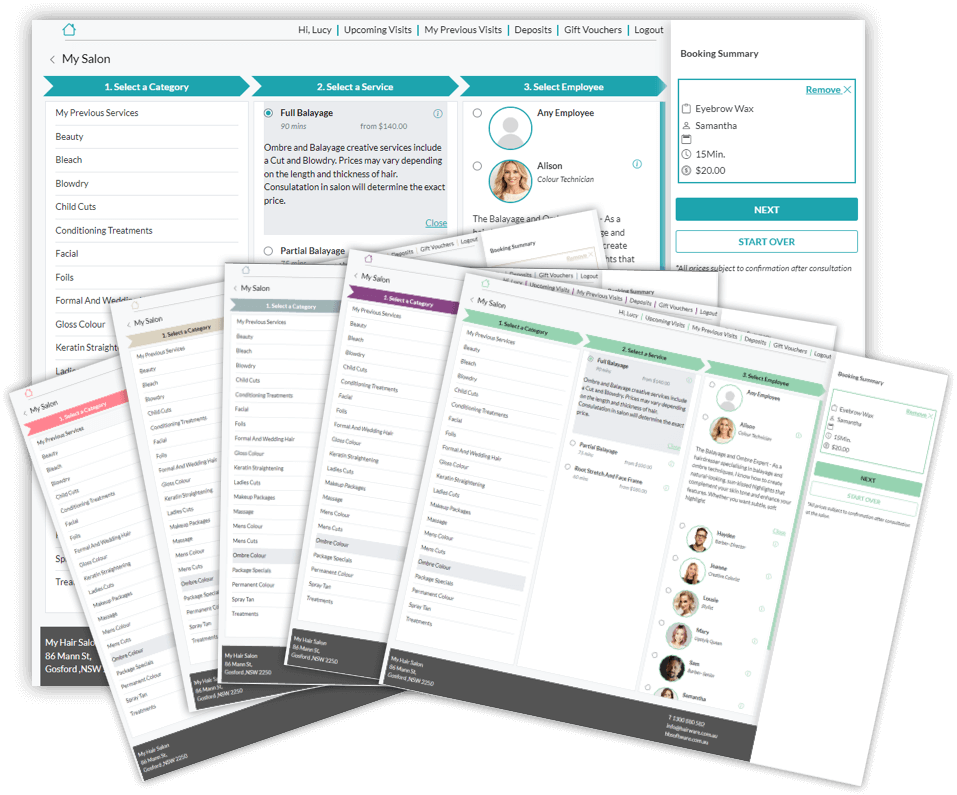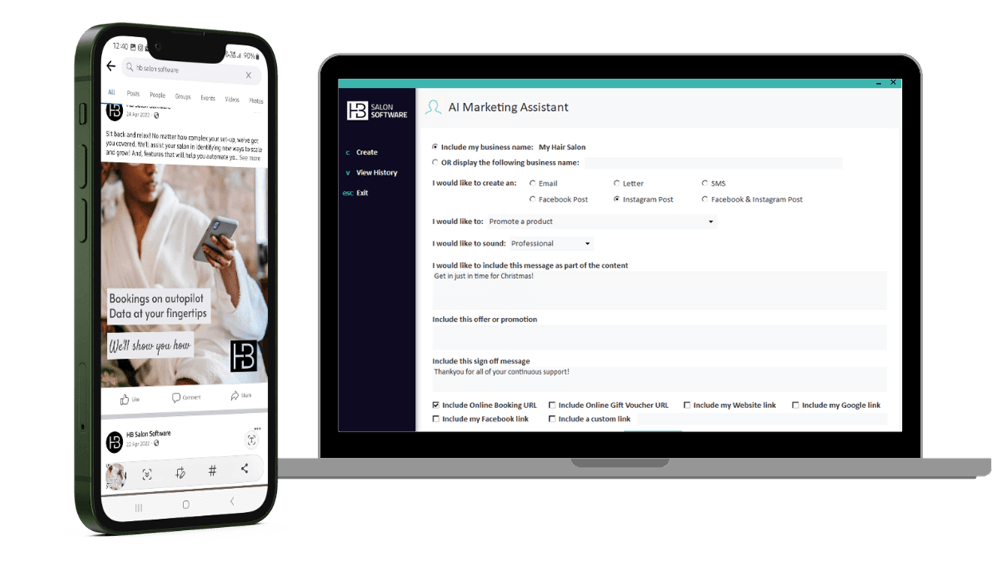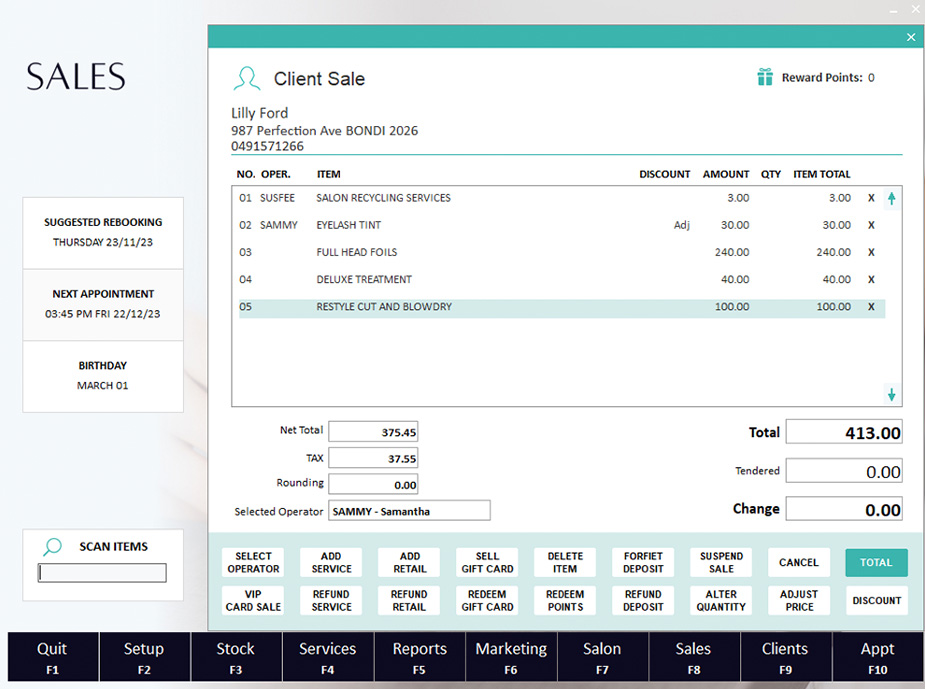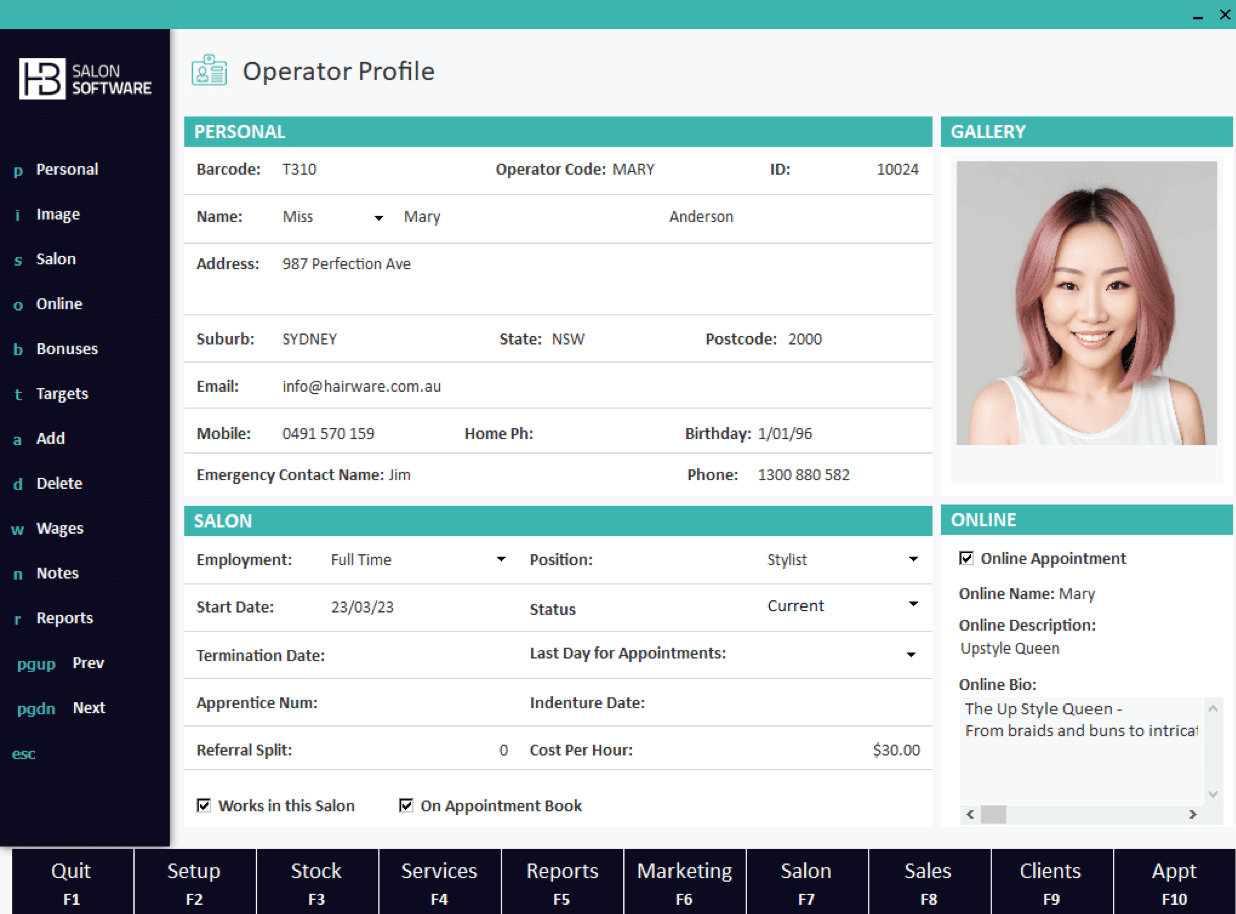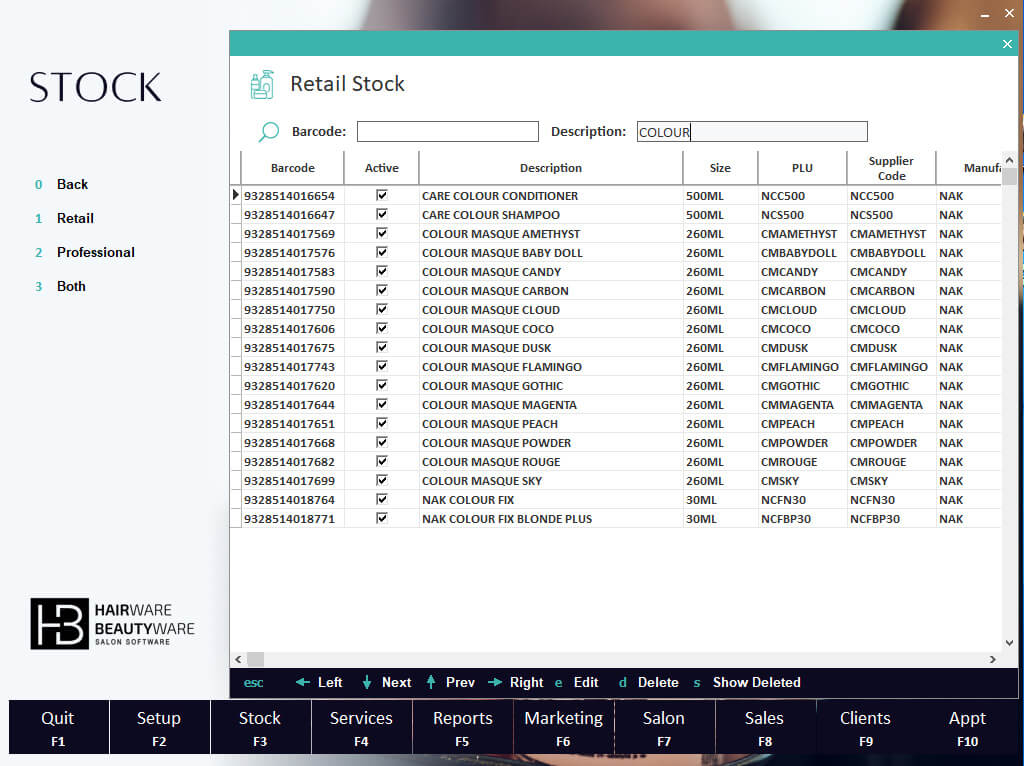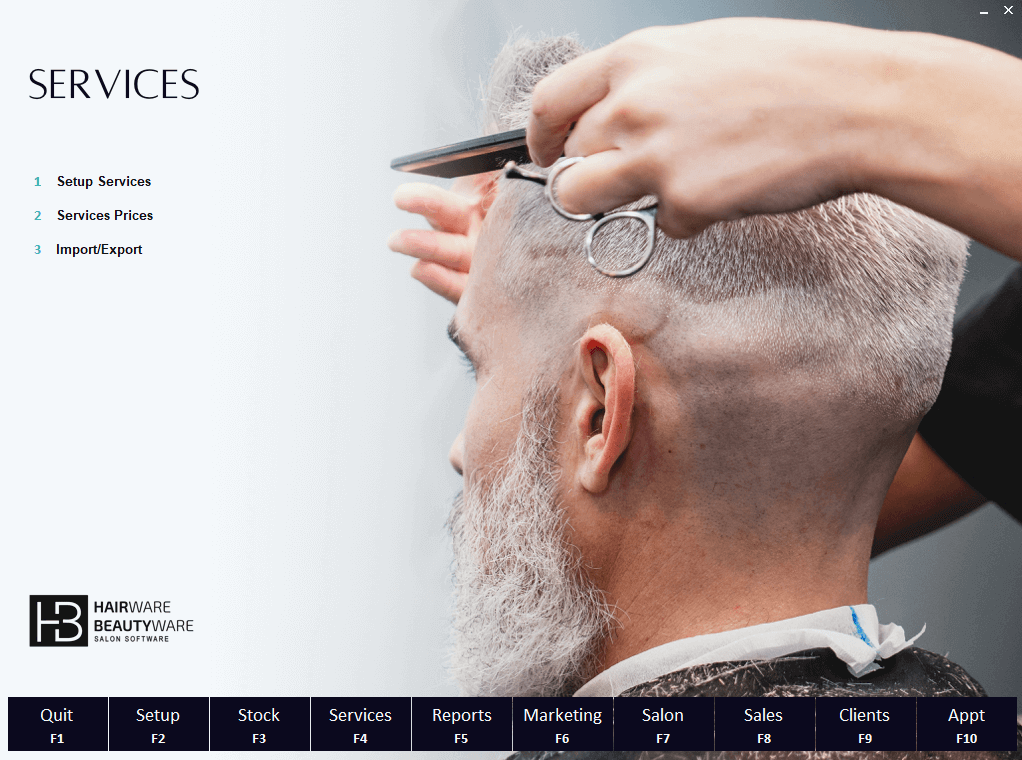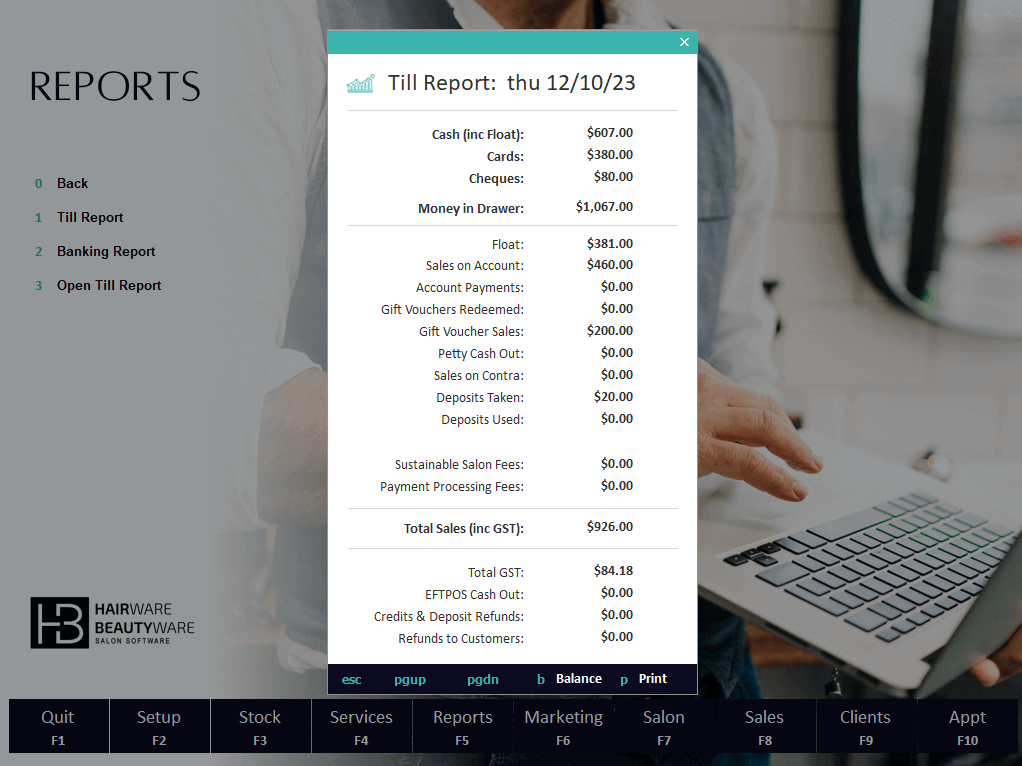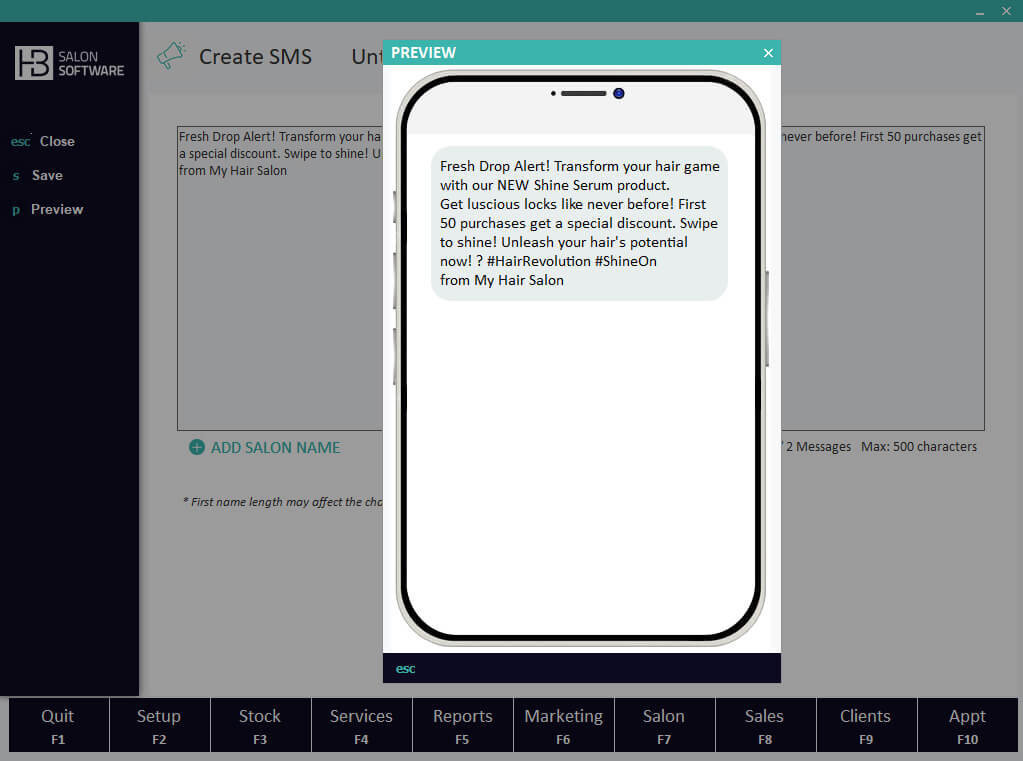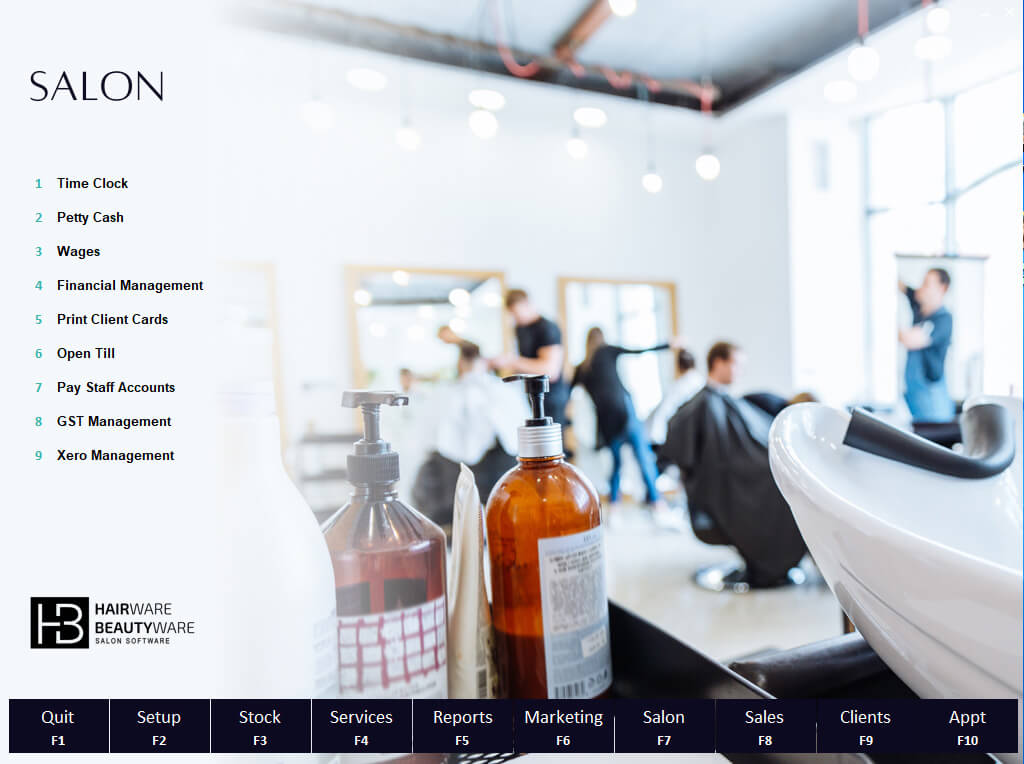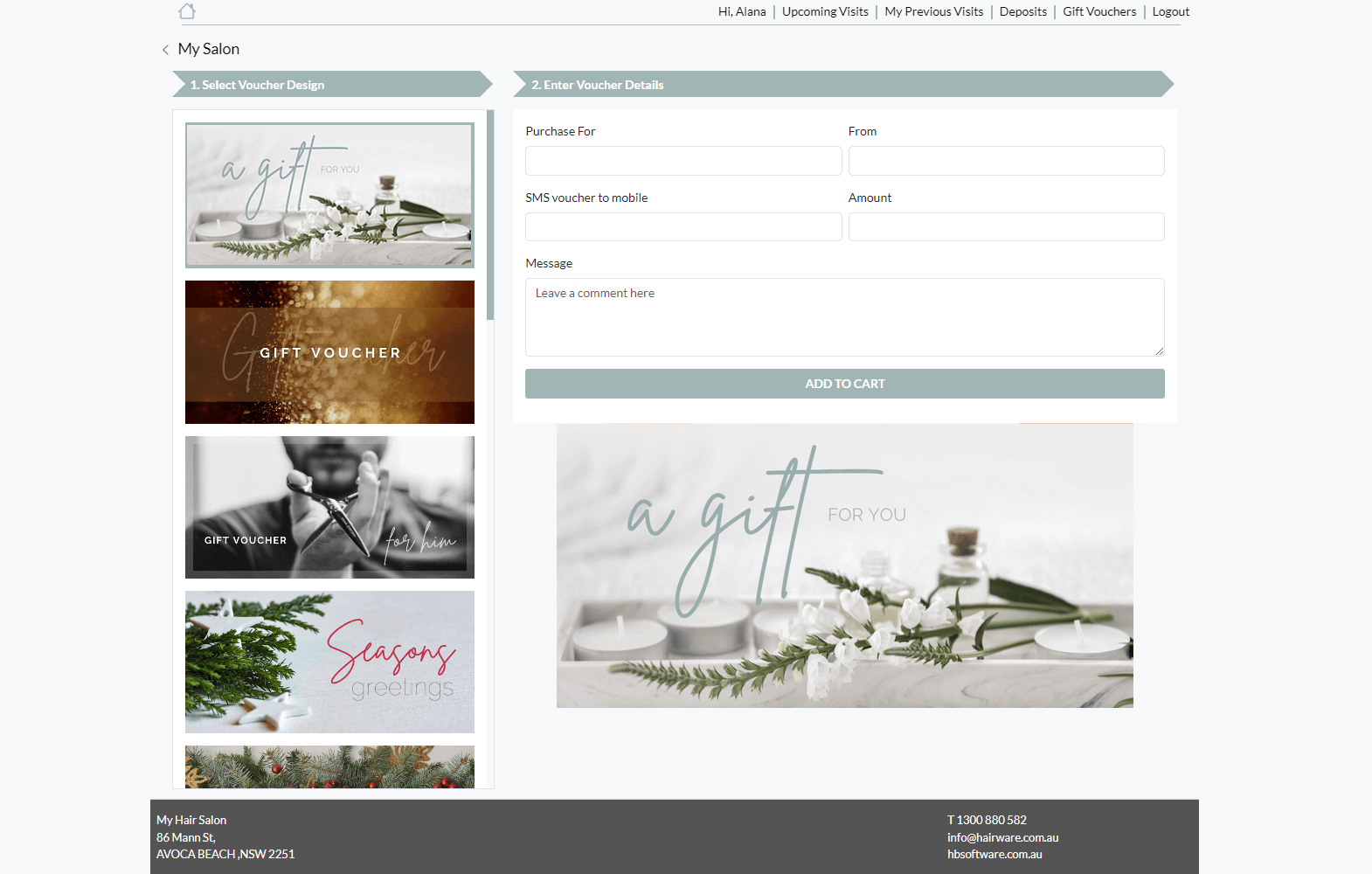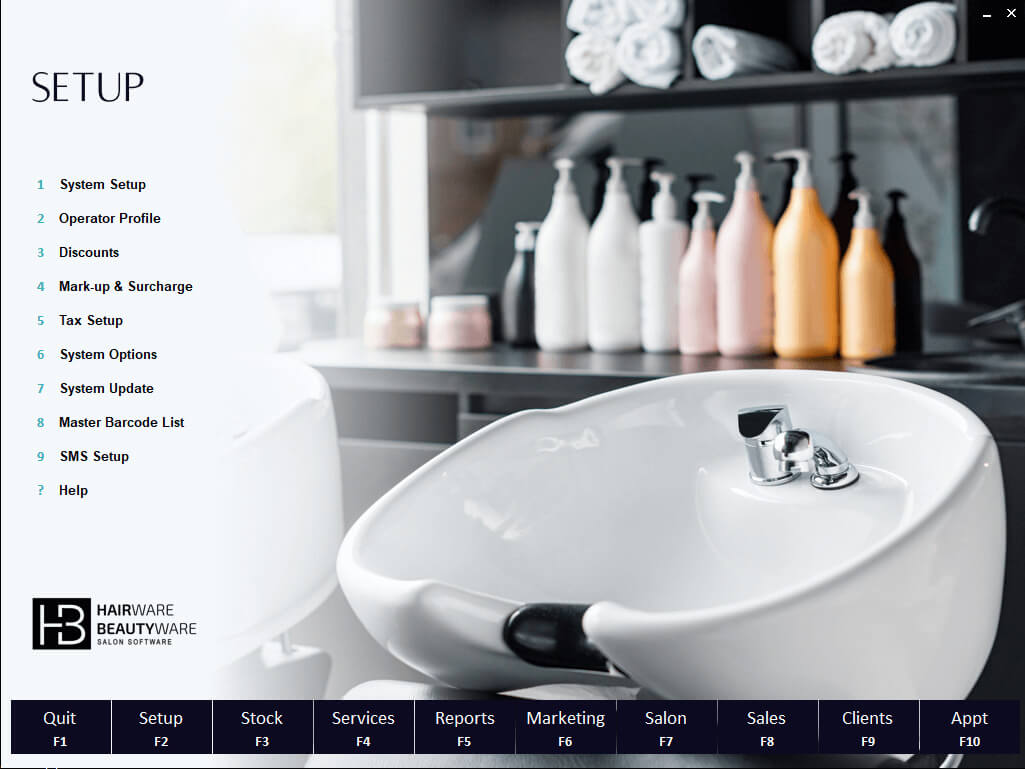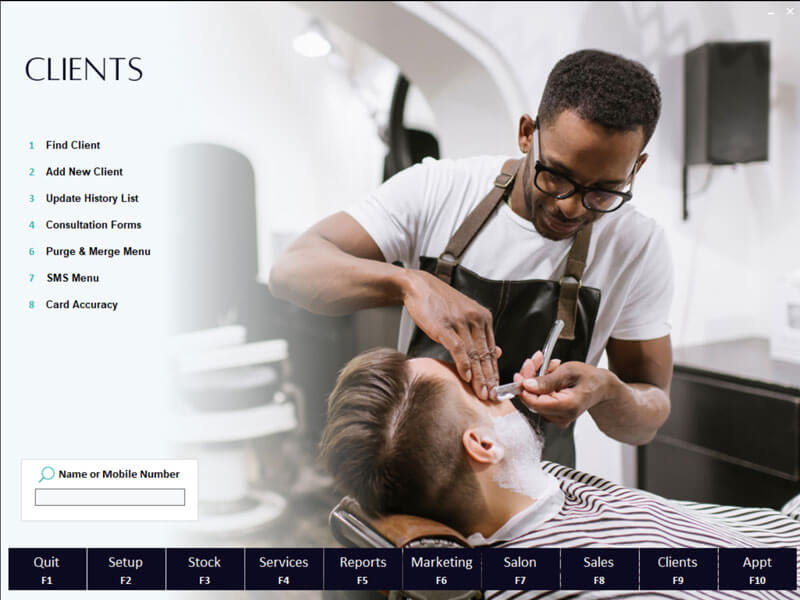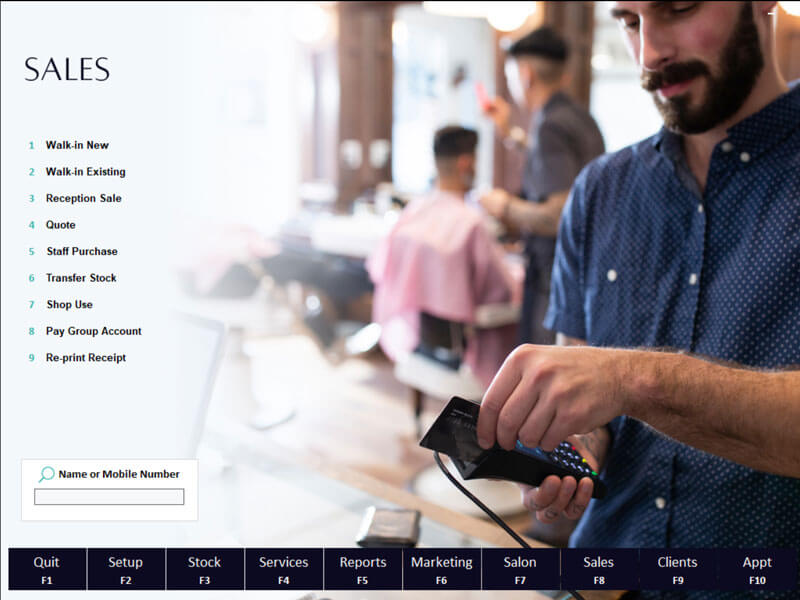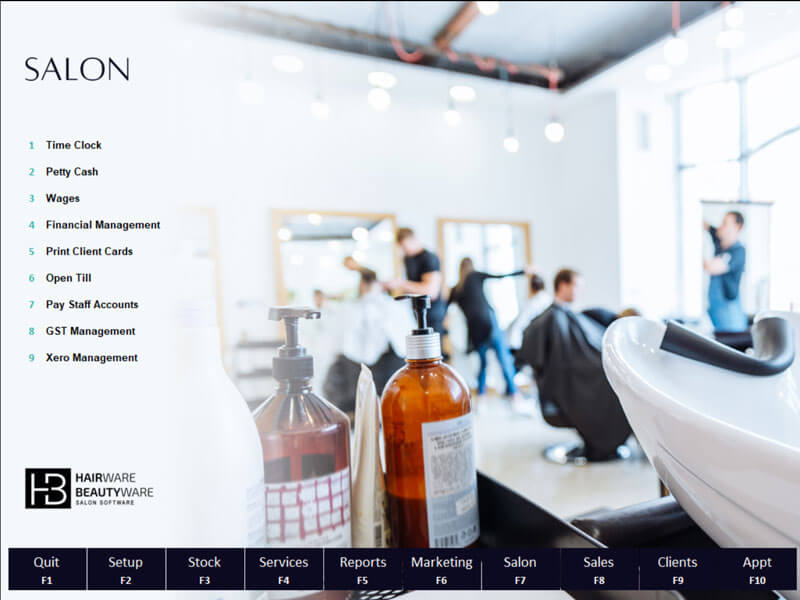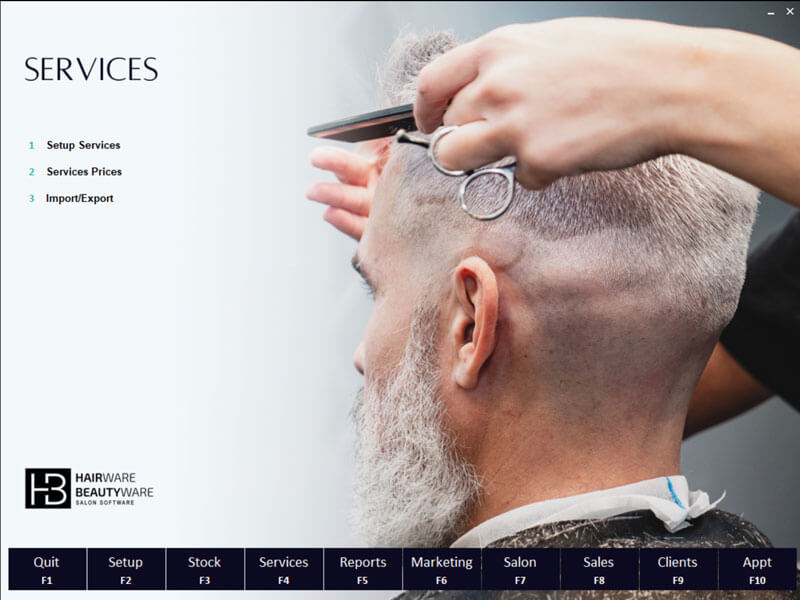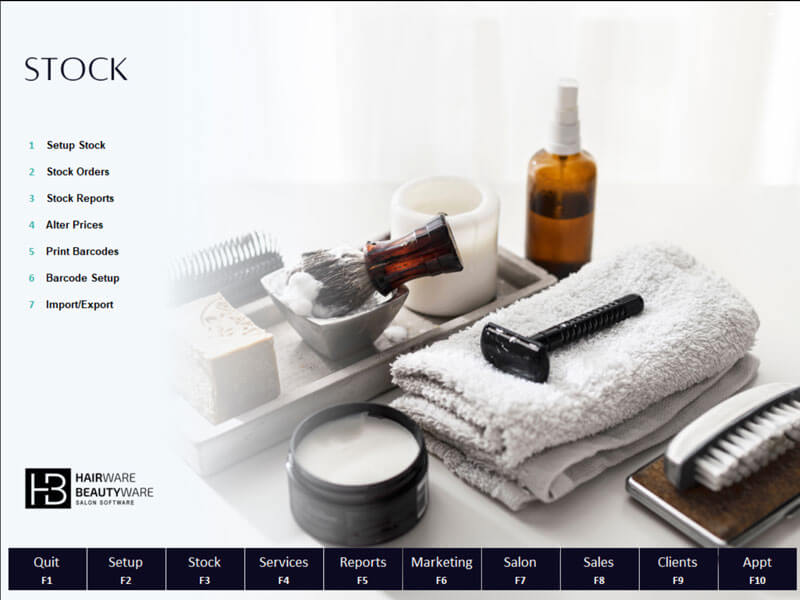AVAILABLE NOW!
HB Ignite
All new, HB Ignite! Every screen has been updated to a new modern screen designs.
We have added a heap of new features and enhancements.
Returned to our roots with distinct screens for each module, simplifying navigation.
Our lineup has extended to now include a new Barber edition.
Experience simplified editing, simply click to edit.
View our latest updates…
F9 Clients
We are excited to introduce a series of improvements under F9 Clients, all aimed at elevating your client management to new levels. Here’s what’s in store:
Client Card Redesign: We’ve given the client card a complete makeover to ensure effortless viewing of client details. With the addition of a mini client dashboard and an enhanced client photo gallery, the client card offers an enriched experience.
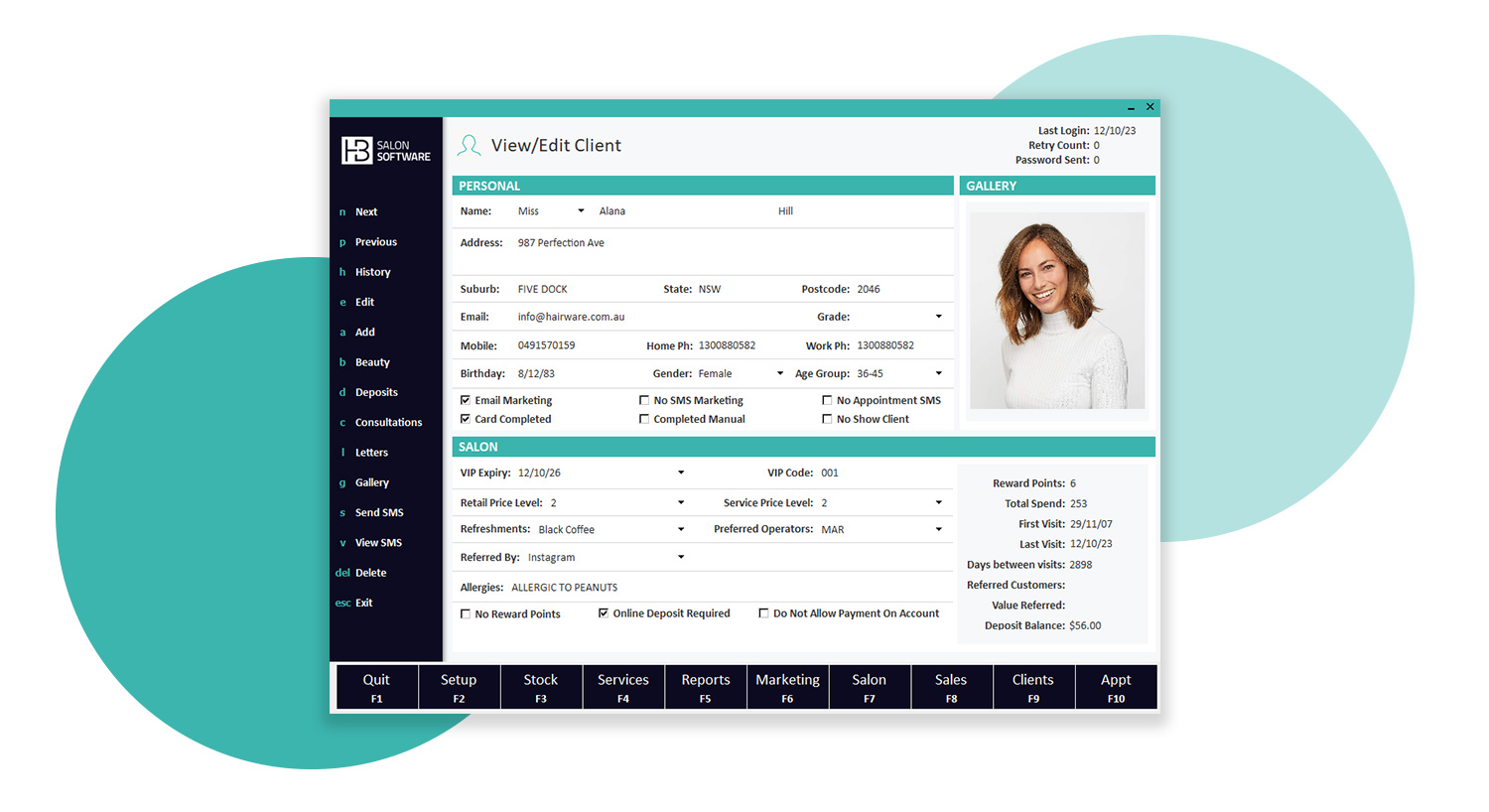
Client History Upgrade: Managing client history is now more straightforward than ever. We’ve revamped it to display directly below the service, making it easier to view, add, and edit client history records.
Streamlined Editing: With Less steps. Say goodbye to the old “E to edit” function on every screen. Now, editing is as simple as a click. We’ve streamlined the process to reduce steps and improve overall efficiency
Client Notes: We’ve made significant improvements to Client Notes (non-history) by relocating them to a dedicated full-screen page. This upgrade allows you to access and view more notes at a glance, eliminating the need for excessive scrolling.
Client SMS Messages: Now, your client SMS messages come with a character count and message count, offering added convenience.
Online Deposits Required: You now have the flexibility to set an “Online Deposits Required” option for clients, Friends or Family who don’t need to pay a deposit when booking online.
By default, all clients require a deposit, ensuring secure transactions.
The New Customisable Consultation forms: Are linked to the client card, providing easy reference to the completed consultation form and the ability to read or edit the forms. Any edits to a form are recorded for your records and security.
These enhancements are designed to empower you with the tools you need to manage your clients efficiently and provide them with a personalised and streamlined experience. We believe that these improvements will contribute to the overall success and satisfaction of your business.
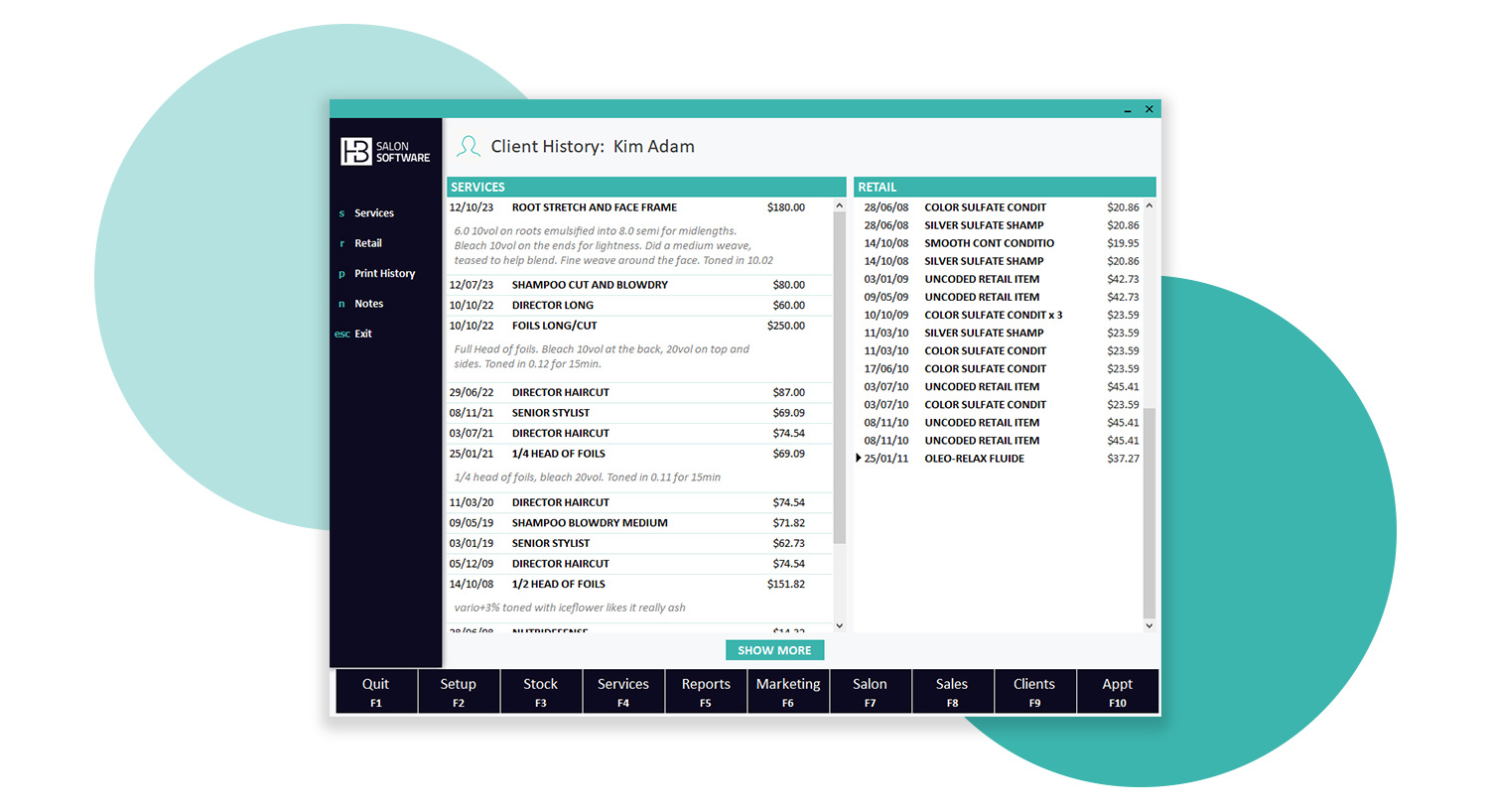
Consultation Forms
Our newly introduced Consultation Forms feature is designed to empower you with a tailored approach to client interactions. You can now craft custom consultation forms to meet the unique requirements of different services. For instance, a laser treatment may necessitate different questions compared to a facial service. With this new feature, you can effortlessly assign the appropriate form to each service. Even when a customer books multiple services with varying form needs, our system intelligently combines them into a single, seamless form.
To ensure compliance and clarity, we’ve incorporated terms and conditions that customers must accept before submitting the completed form.
The convenience continues with our SMS-based consultation form delivery, allowing clients to complete it from any device. You can schedule the SMS link to be sent up to 10 days prior to their appointment, with the link expiring shortly after the scheduled appointment time. The completed consultation form is then accessible within the individual client’s card, providing a comprehensive overview of their preferences.
To eliminate redundancy, consultation forms are given an expiration date. If a client has previously completed a form, they won’t be prompted to fill it out again until it has expired. Furthermore, appointments linked to a consultation form are clearly indicated, and the New “form” icon updates to display a tick once it’s been successfully completed. Clients also receive a copy of the completed form via email, ensuring transparency and record-keeping. This enhancement streamlines the entire consultation process for both you and your clients
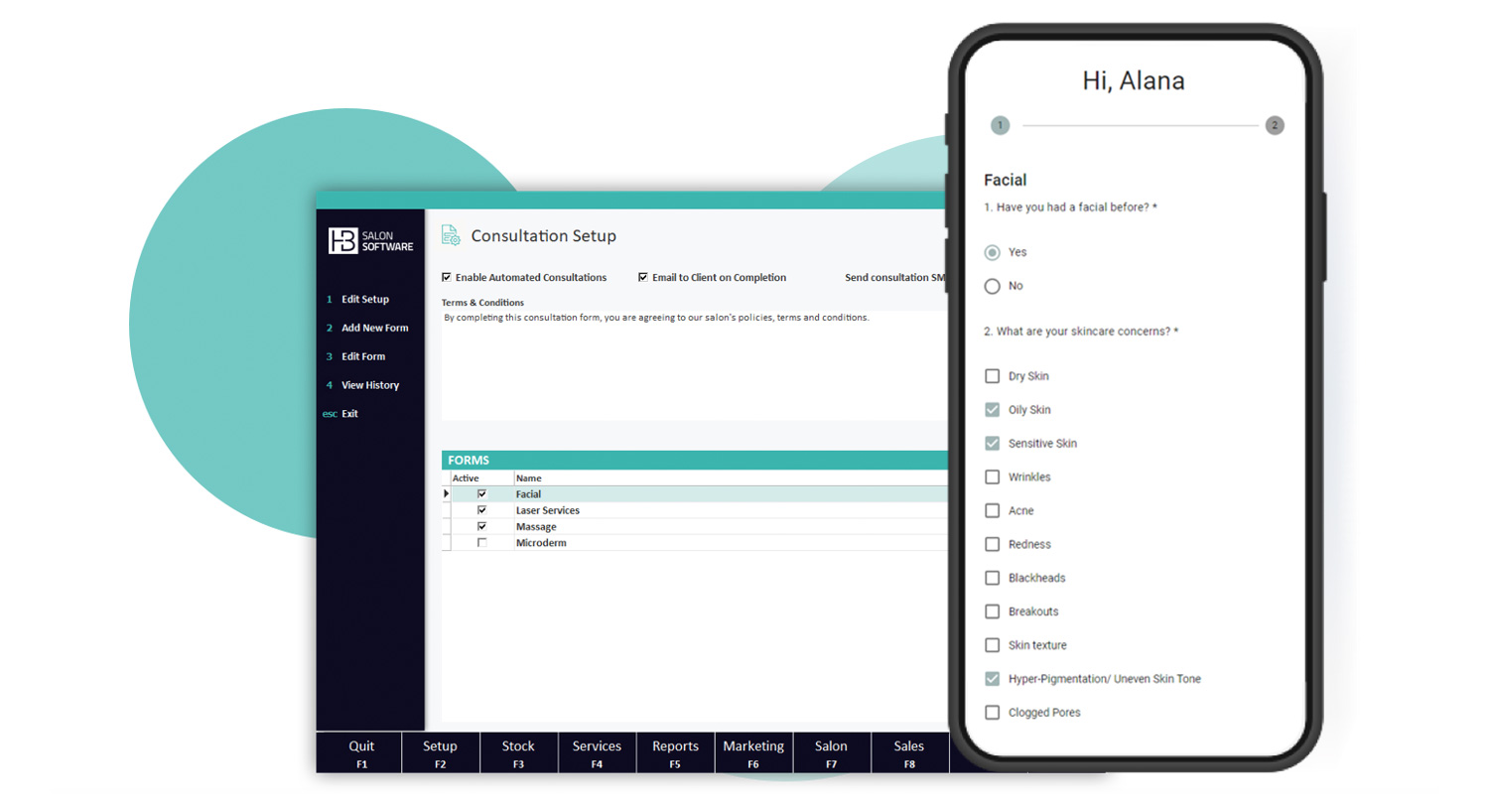
F10 Appointment Book
Appointment Book Redesign: Our Appointment Book has received a complete overhaul with a modern and cleaner look. The updated appointment icons are designed for easy readability while maintaining user-friendliness.
Better Navigation: We have changed the F10 functionality, making appointment management more versatile than ever before. In addition to its previous features, the F10 key now seamlessly links to our Appointment Book, allowing Sales and the Appointment Book to function independently or in perfect harmony.
Easier Bookings: Now, you can select multiple services within a single category without toggling back and forth, streamlining the booking process. We’ve also added an “X” to selected appointments for easy deletion.
Moving Appointments Made Easier: Now move multiple appointments from one day to another, even when “Hide Operator If Off” is selected.
New Legend: We’ve introduced a legend to help you quickly decipher appointment colours

42 Days of Available Appointment Search: You can now search for an operators “Next Available Appointments” up to 42 days in advance, providing more flexibility for your appointment needs.
Online Branding Mastery: Online Branding Control, located in the appointment book setup is designed to put the power of customisation in your hands. With our new colour selector for the all-New Online Booking, you have the ability to align your online booking platform seamlessly with your unique brand identity and web presence.
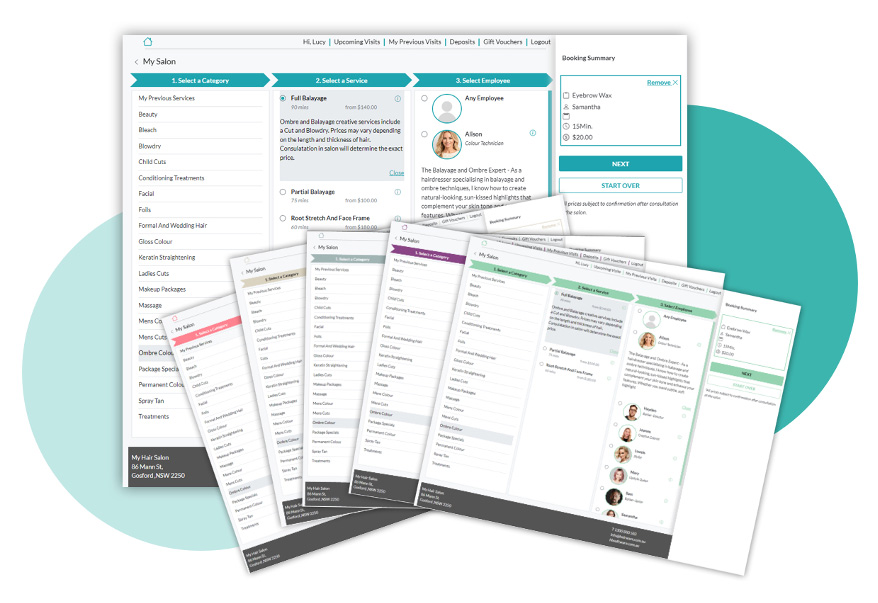
This innovative tool empowers you to choose from a complete spectrum of colours, ensuring that your online booking system harmoniously reflects your brand’s distinct personality. Whether you prefer a bold and vibrant palette or a sleek and understated look, the choice is yours. You can also opt for black or white fonts to further enhance the overall aesthetics.
This level of customization allows you to make a lasting impression on your customers while maintaining a cohesive and visually appealing online presence. We believe that your brand deserves to shine, and our Online Branding Control is your gateway to achieving precisely that.
HB Pay 2.0
Introducing HB Pay 2.0 – A Revolution in Payment Integration
It’s time to revolutionise the way you handle payments and transactions.
Save thousands annually and Say Goodbye to EFTPOS Fees. Join us in this exciting journey with HB Pay 2.0, where convenience, efficiency, and affordability converge to create a truly unparalleled payment experience.
Save Thousands: Prepare to embark on an exciting journey with our brand-new HB Pay 2.0 integration! Say Goodbye to EFTPOS Fees and Terminal rentals. With HB Pay 2.0, you can expect a cutting-edge EFTPOS experience that redefines convenience.
Modern Wireless Terminals: Embrace the future with state-of-the-art wireless terminals that offer not only advanced functionality but also the freedom of mobility.
Terminal Rentals Included#: We’re excited to announce that terminal rentals are now bundled with your software subscription at no extra cost, eliminating additional costs and simplifying your financial management.
# Terminal rental included within the subscription is only Available with HB Pay 2. 0

F8 Sales
Revamped Sales Screen for Enhanced Efficiency: Our commitment to improving your user experience continues with a significant upgrade to our Sales Screen. We’ve taken several steps to make it more user-friendly and efficient.
Improved Readability: We understand the importance of a clear and easy-to-read interface. Our redesigned Sales Screen ensures that information is presented in a more organised and accessible manner. This enhancement not only enhances usability but also provides a visually pleasing experience.
Easier Item Removal: The sales screen now has an X to delete on each line item.
Receipt Reprinting: We have introduced a simplified way of both accessing past transactions and reprinting receipts. Easily search for a Date Range or by the Clients Name, then reprint receipts in seconds. With HB Pay 2.0 integration, Merchant and Customer copies of EFTPOS transaction can be reprinted
Expanded Capacity: In response to your needs, we’ve optimised the layout to accommodate a more extensive range of services and products without clutter. Now, you can access and manage a greater variety of offerings, streamlining your sales processes.
Product Description Search: Finding specific products has never been easier. We’ve introduced a powerful search feature that allows you to quickly locate products by their descriptions. This time-saving addition simplifies your workflow and ensures you can locate the items you need in no time.
Client Insight: We’ve enriched the Sales Screen with additional client information, including their accumulated reward points and upcoming visit details. This valuable data empowers you to provide a more personalised and informed service to your clients.
Client’s Next Booking: With this enhancement, the Sales Screen now displays information about the client’s upcoming booking. This valuable feature allows you to engage with your clients proactively, offering them tailored products or services based on their upcoming appointment.
HB Pay 2.0 Integration with new MOTO function has been added.
Online SMS
We’re thrilled to introduce our transition to Online SMS, a significant improvement in our messaging capabilities. This enhancement is driven by a commitment to offer you a communication solution that’s not only more effective but also more reliable.
Transition to Online SMS & Elevating Your Communication with Online SMS
Here’s why Online SMS is the way forward:
- Enhanced Performance: Online SMS has demonstrated exceptional reliability and speed, outperforming traditional Android phone-based SMS. Say goodbye to delays and communication glitches, as our Online SMS ensures your messages reach their destination promptly.
- Cost-Effective: We understand the importance of cost-efficiency in today’s business landscape. Our Online SMS service offers unbeatable affordability, with a mere 10 cents per standard message. This cost-effectiveness means you can communicate with your clients and team without breaking the bank.
- Phenomenal Returns on Investment: From preventing no-shows using two-way appointment reminders to driving sales with auto-marketing and targeted campaigns. The value far outweighs the cost, especially when considering the cost of a missed appointment.

As your trusted partner in business solutions, we are dedicated to providing you with the most advanced and reliable tools available. Online SMS is a testament to our commitment to elevating your communication and ensuring that it remains efficient, dependable, and cost-effective.
F2 Setup
We are excited to announce a series of updates under our Setup section, all geared towards enriching your operator profiles and enhancing your online presence.
Operator Profile Upgrade: We’ve updated the Operator Profile, introducing an all-new operator image. The operators image seamlessly integrates with our New Online Booking System, allowing your customers to visually connect with your operators. It’s a powerful tool for building trust and forging connections.
Operator Online Booking Description:
The operator’s Online Profile now boasts a brand-new “Online Description” field. This description is prominently displayed under the operator’s name, providing an opportunity for creative customisation. You can use this space to highlight unique qualities such as “Emerging Star,” “Registered Nurse,” “Colour Specialist,” “Owner,” and more, giving your operators a distinctive online identity.
Online Booking Bio: We understand that clients often seek more detailed information about operators. Our new “Online Bio” section allows operators to provide a comprehensive overview of their skills, expertise, and background. This feature empowers clients to make informed choices when choosing an operator best suited to their needs.
AI Marketing Integration: As part of our cutting-edge AI Marketing, we’ve integrated the ability to include links for Online Booking, Online Gift Vouchers, Google Reviews, and Facebook or Instagram. This serves as part of our dynamic marketing tools, facilitating seamless engagement and conversion.
Emergency Contact: Safety and preparedness are paramount. That’s why we’ve added an emergency contact section to the operator’s profile, ensuring that crucial information is readily available when needed.
These updates are designed to equip you with powerful tools for enhancing your operators’ profiles, strengthening client relationships, and making your online presence more engaging and impactful than ever before.
F3 Stock
We’re excited to introduce a series of enhancements under F3 Stock, all geared towards making your inventory management more efficient and user-friendly. Here’s what you can expect.
Stock: Streamlined Inventory Management
Streamlined User Experience: We understand the importance of simplicity and ease of use when it comes to managing your inventory. That’s why we’ve updated all screens to ensure a smoother and more intuitive experience for users at every level.
New Product Search: The Update Details Screen has received a significant upgrade. We’ve added a robust search function that allows you to quickly and effortlessly find products or barcodes. This feature streamlines your inventory tracking, saving you valuable time and effort.
F4 Services
We are thrilled to announce an array of updates under F4 Services, aimed at simplifying your service management and ensuring an even more user-friendly experience. Here’s what you can look forward to.
Services: Enhanced Service Management
Improved User Interface: We understand the importance of an intuitive and efficient interface. Therefore, we’ve updated all screens within F4 Services to ensure that managing your services is easier and more straightforward than ever before.
Consultation Form Selection: Now, you have the power to align consultation forms for each service you provide. This groundbreaking feature allows you to precisely align each consultation form with its corresponding service.
F5 Reports
We’re excited to bring you a series of updates under F5 Reports, all designed to enhance your data analysis capabilities and provide a more intuitive reporting experience.
Reporting Engine: We have transitioned the Version 7 reporting engine This ensures that your reports are generated with precision and efficiency.
New Till Report: We’ve rewritten the Till Report and balancing, to offer greater clarity and ease of use. These vital reports have been redesigned to simplify your financial tracking and ensure a more straightforward experience when reviewing transactions. The Till Report and Till Balance have been re-written and now clearer and easier to use.
Upcoming Layout Updates: As part of our commitment to continuous improvement, we will be rolling out updated report layouts in the coming months. These enhancements will further streamline your reporting process and provide a more user-friendly presentation of your data.
F6 Marketing
Now with AI, Unleash Your Marketing Potential With these enhancements, we’re empowering you to elevate your marketing game and connect with your audience in more meaningful and impactful ways. Explore the possibilities, and let your creativity shine through in your marketing campaigns.
We’re thrilled to unveil a transformative update under F6: Marketing, designed to supercharge your marketing efforts, with the latest AI powered by ChatGPT.
CRM Renamed to Marketing: First and foremost, CRM has now evolved into “Marketing,” reflecting our commitment to enhancing your marketing capabilities.
AI Marketing Assistant: We’re proud to introduce an all-new AI Marketing Assistant, powered by ChatGPT AI. This intelligent assistant is your partner in crafting captivating marketing content for various channels, including Emails, SMS Marketing, letters, Facebook, and Instagram posts. Our user-friendly interface makes AI content creation accessible to everyone, allowing you to generate professional content in mere seconds. If you ever want to refine your content, simply click “re-generate” for fresh ideas, or switch styles from professional to humorous or more with ease.
Please note that AI marketing utilises tokens and has monthly limits that reset each month, so use it wisely.
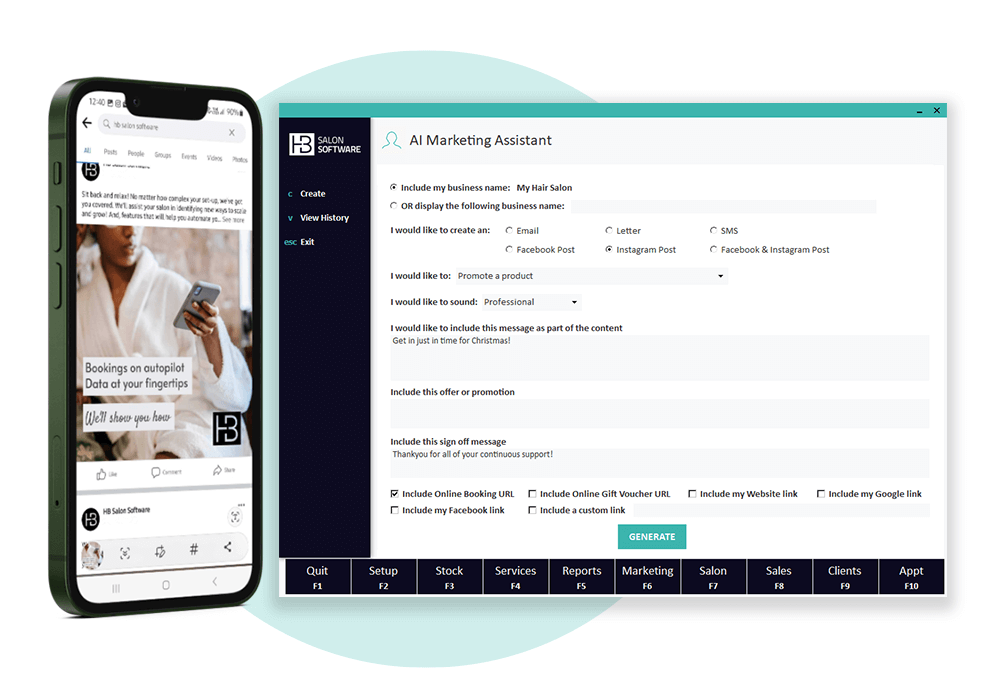
Templates Screen: With our new Templates Screen, you can save your AI-generated content and other creations. Separate templates screens are available for SMS, Email, and letters. These templates are invaluable when you’re creating marketing campaigns. Plus, SMS templates now feature a preview button, allowing you to visualise how your message will appear on a phone screen.
Enhanced Marketing Selection: Our marketing selection screen has undergone a significant overhaul, making it much more user-friendly and easier to select your target audience. We’ve also added character and message counts to the SMS content screen, so you can stay within your messaging limits and budgets. Additionally, SMS, Email, and Letter selections now support loading from previously saved templates.
SMS Preview: Before sending a marketing SMS, you can now choose “preview” to see exactly how the message will appear on a phone screen. This ensures that your SMS campaigns are visually appealing and engaging.
Customised Salon Name: You now have the flexibility to insert your salon name anywhere in the message, providing more customization options. This update eliminates the previous requirement for the salon name to appear only at the end of the message.
F7 Salon Management
We’re excited to announce a series of updates under F7 Salon Management, aimed at simplifying your salon’s daily operations and enhancing the user experience.
Enhanced User Interface: We understand the importance of easy navigation and intuitive design. Therefore, we’ve revamped all screens within F7 – Salon Management to make them more user-friendly. These improvements ensure that managing your salon is a smoother and more straightforward process.
Online Booking
A Revolutionary NEW Online Booking Experience
We are excited to introduce a groundbreaking transformation to our Online Booking system with a ground up re-write, designed to offer unparalleled flexibility, convenience, and style. Here’s a glimpse of what’s in store for you.
Unlimited Colour Customisation: Our All-New Online Booking system empowers you with the freedom to choose any colour that complements your online theme. You can enter your preferred Colour hex-code or pick from our colour selector.
Additionally, you have the option to select either a black or white font for your text, ensuring a seamless alignment with your brand’s aesthetics.
Sleek and Modern Design: Our new Online Booking system boasts a sleek, modern, and stylish design. The enhanced navigation ensures that booking an online appointment is a breeze for your clients, offering them a seamless and enjoyable experience.
Service Selection Simplicity: Clients can now not only choose from your online service menu but also conveniently access services from their previous visits. This reduces the risk of clients accidentally re-booking the wrong services, delivering a more personalised and efficient booking experience.
Upcoming Appointments Visibility: Your clients can view and effortlessly add upcoming appointments to their calendars, ensuring they stay organised and never miss an appointment.
Operator Thumbnail Picture: Operators now feature thumbnail images, allowing easier operator selection when booking online.
Online Description: Operators now have an “Online Description” that appears prominently under their name in the online booking screen. This allows for creative customization, highlighting unique qualities like “Emerging Star,” “Registered Nurse,” “Colour Specialist,” “Owner,” and more, giving each operator a distinct online identity.
Online Bio: Provides clients with more detailed information about an operator’s skills, expertise, and background
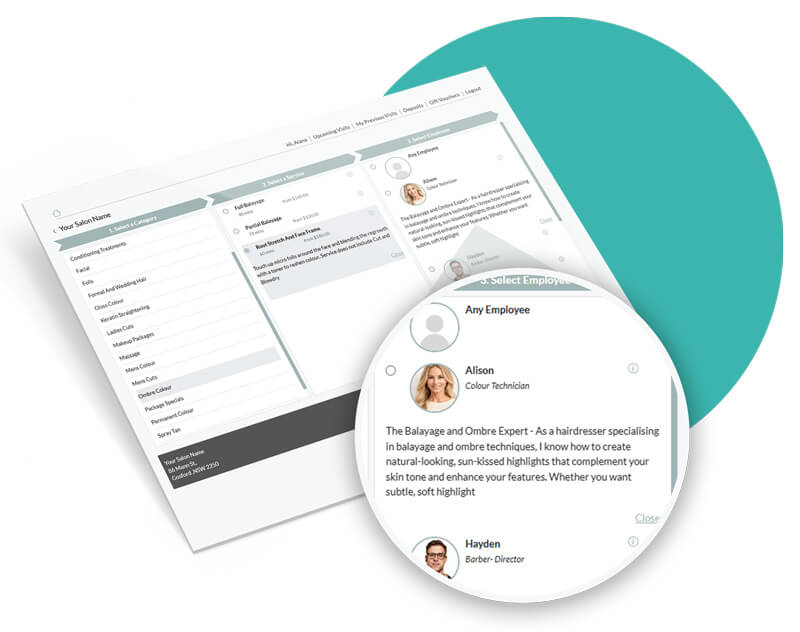
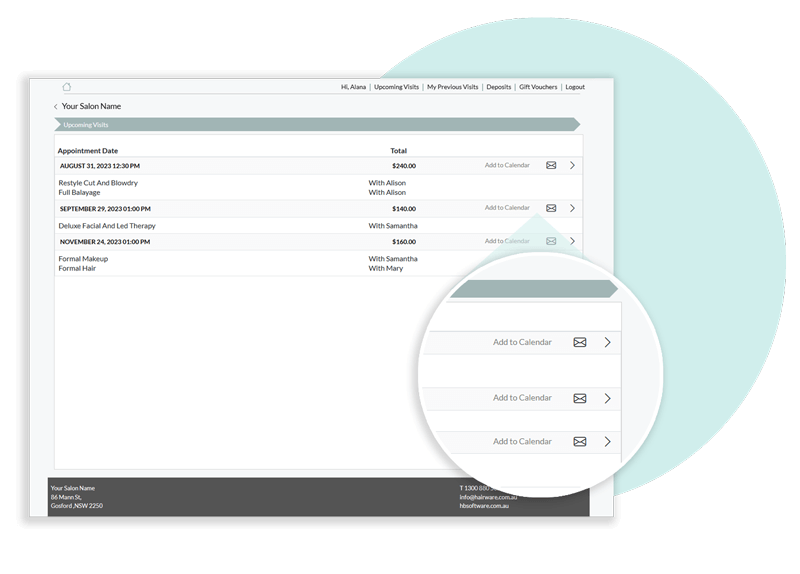
Add to Calendar: Clients can now add their appointment directly to their calendar, once the booking is made.
Online Deposits Flexibility: We’ve introduced the option to set an “Online Deposits Required” feature, giving you the flexibility to choose whether clients, friends, or family need to pay a deposit when booking online. By default, all clients require a deposit, ensuring secure and reliable transactions.
We believe that our NEW Online Booking system is now the pinnacle of online booking solutions. It offers unmatched customization, convenience, and security, making it the best choice for today’s businesses. We’re excited to bring you this cutting-edge technology to elevate your online booking experience to new heights.
Online Gift Vouchers
Introducing Our NEW Online Gift Voucher Module
We’re thrilled to introduce an upgraded Online Gift Voucher experience that seamlessly aligns with our new Online Booking system. This enhancement is designed to simplify the gift-giving process for both you and your clients, making it more user-friendly and intuitive.
Effortless Preview: Now, your clients can easily view gift vouchers, giving them a better idea of their options. This feature simplifies the selection process, making it straightforward for them to choose the perfect gift card. Customised vouchers will always appear first.
Expanded Selection: We’ve broadened the choices for your clients, allowing more gift vouchers to be added to the selection. This means your clients can choose from a wider range of gift card options, increasing their chances of finding the ideal gift.
Individual Preview: When purchasing multiple gift cards, each voucher is previewed before the payment process. This ensures that your clients can review and confirm each selection, guaranteeing a smooth and error-free transaction.
With these improvements, your Online Gift Voucher sales will be more user-friendly and efficient than ever before, enhancing the overall gifting experience for your clients.
Enhancements
We are pleased to announce a streamlined navigation update, designed to make your interaction with our system even more intuitive and efficient. Here are the key changes.
F1: Quit: The Quit function is now conveniently accessed via F1, (previously F10), making room for the F10 to be link to the appointment book. providing a quicker and more straightforward way access the appointment book.
F10: Appointment Book: F10 is now your gateway to the Appointment Book screen. This change enhances your ability to access and manage appointments, ensuring a seamless experience when scheduling and organising bookings.
Help: Help is now conveniently located in F2 and provide you with the best possible tools and features within the F2 Menu. This adjustment ensures that you can access assistance and guidance whenever you need it, directly from the menu. The help files are undergoing a significant update and will be available soon.
We understand that these changes may require a brief adjustment period, but we believe they will ultimately result in a more user-friendly and intuitive interface. Your convenience and ease of use are at the forefront of our design, and we are confident that these updates will enhance your overall experience with our system. Thank you for your continued support and understanding as we strive to provide you with the best possible tools and features within the F2 Menu. This adjustment ensures that you can access assistance and guidance whenever you need it, directly from the menu.
New Barber Screens
Retired
Retired Features: Streamlining for Efficiency
Regrettably, we have had to remove the following features from our system:
- VOIP Fields: The VOIP fields in client card have been discontinued to streamline and simplify the interface.
- HB Touch Screen Keyboard & Android SMS: The HB Touch Screen Keyboard and Android SMS features have also been removed. While these features may be missed, their removal is part of our ongoing efforts to optimise the system for efficiency and effectiveness.
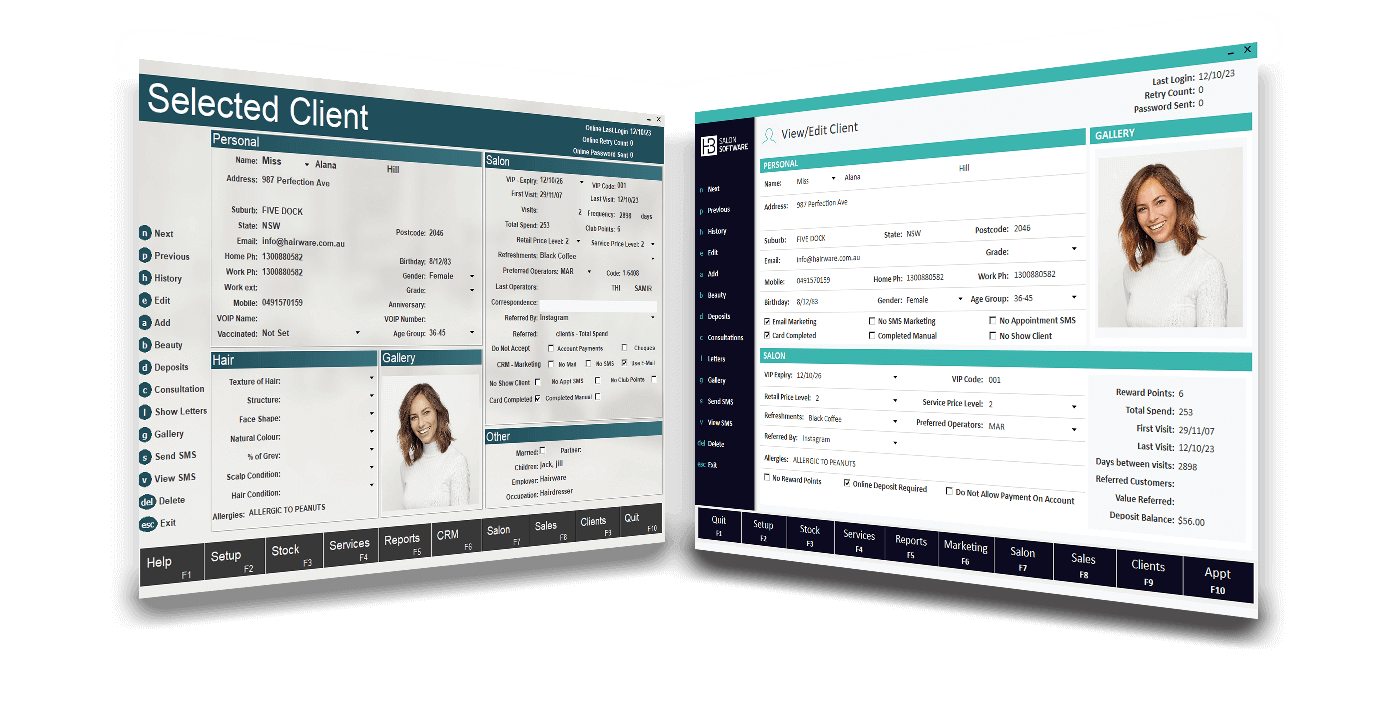
We appreciate your understanding and continued support as we work to provide you with a more streamlined and user-friendly experience. If you have any questions or require assistance with the adjustments, please don’t hesitate to reach out to our support team.
HB Ignite Update Summary
HB Ignite Update
- All screens have been updated with a modern look.
- Different images for each screen to aid navigation.
- Introducing the New Barber edition.
- Removed the “E to edit” on every screen; now editing is just a click away.
- Different-looking screens for each module for easier navigation.
F9 Clients Update
- Redesigned client card for better viewing.
- Enhanced client photo gallery.
- Improved client history management.
- Streamlined editing with fewer steps.
- Client Notes now on a dedicated full-screen page.
- Client SMS messages show character and message counts.
- Option to set “Online Deposits Required.”Moving all appointments made easier.
NEW Consultation Forms
- Customisable consultation forms for different services.
- SMS-based consultation form delivery.
- Consultation forms have expiration dates.
- Appointments linked to consultation forms are indicated with a form icon.
- Clients receive completed form via SMS.
F10 – Appointment Book Update
- Redesigned Appointment Book with a modern look.
- Better navigation with F10 functionality.
- Select multiple services within a category.
- Added “X” for easy deletion.
- Introduced a legend for appointment Colour codes.
- Search for “Next Available Appointments” up to 42 days in advance.
- Online Branding Control for customising the online booking platform.
HB Pay 2.0 NEW
- Eliminates EFTPOS fees and terminal rentals.
- Modern wireless terminals for mobility.
- Faster settlements directly into your bank account.
- Terminal rentals included with the software subscription.
F8 Sales Update
- Revamped Sales Screen for improved efficiency.
- Improved readability and expanded capacity.
- Product description search when selecting a retail product.
- Added client information, reward points, and upcoming visit details.
- Display of client’s next booking.
- Integration with HB Pay 2.0’s & new MOTO function.
Transition to Online SMS
- No more Android Phone, Improved messaging capabilities with Online SMS.
- Enhanced performance, reliability and cost-effectiveness.
F2: Setup Update
- Operator profile upgrades, including an operator photo gallery.
- Emergency contact section.
- Operator online booking description and bio.
- Integration with AI Marketing for dynamic marketing tools.
F3 Stock Update
- Streamlined inventory management with a better user experience.
- New product search feature.
F4 Services Update
- Improved user interface for service management.
- Ability to align consultation forms with services.
F5 Reports Update
- Version 7 reporting engine with Upcoming (future) layout updates for more user-friendly reporting.
- Redesigned Till Report and balancing.
F6 Marketing Update
- CRM renamed to “Marketing”
- NEW AI Marketing Assistant powered by ChatGPT.
- Templates Screen for saving AI-generated content.
- Enhanced marketing selection and SMS preview.
- Customised salon name in messages.
F7 – Salon Management Update
- Enhanced user interface for streamlined operations.
NEW Online Booking
- Completely New Interface with a Sleek and modern design.
- Unlimited Colour customisation.
- Operator Image
- Operator Description
- Operator Bio
- Improved service selection.
- Visibility of upcoming appointments.
- Operator enhancements.
- Ability to add appointments to calendars.Option for “Online Deposits Required.
- Rebook from Previous Online and in-salon services
Streamlined Navigation Update
- Changes to F1 is Now Quit.
- Changes to F10 is Now the Appointment Book.
- Help (coming soon) moved to F2.
Feature Removal
- Removed VOIP Fields from the client card.
- Removed HB Touch Screen Keyboard to allow more screen space.
- Removed Android SMS for efficiency and simplicity and reliability.